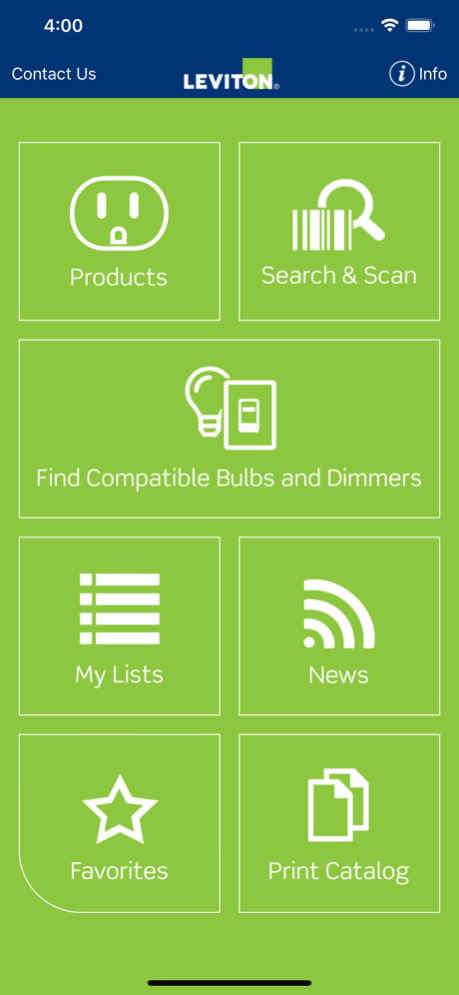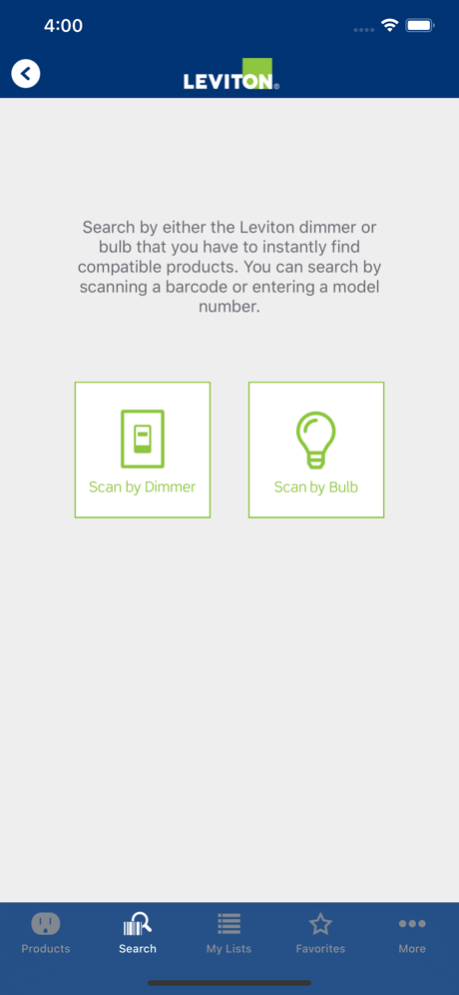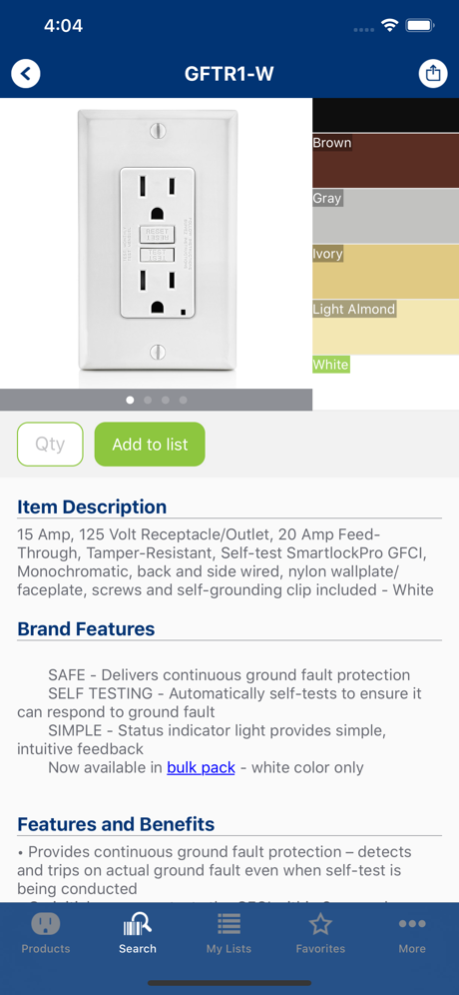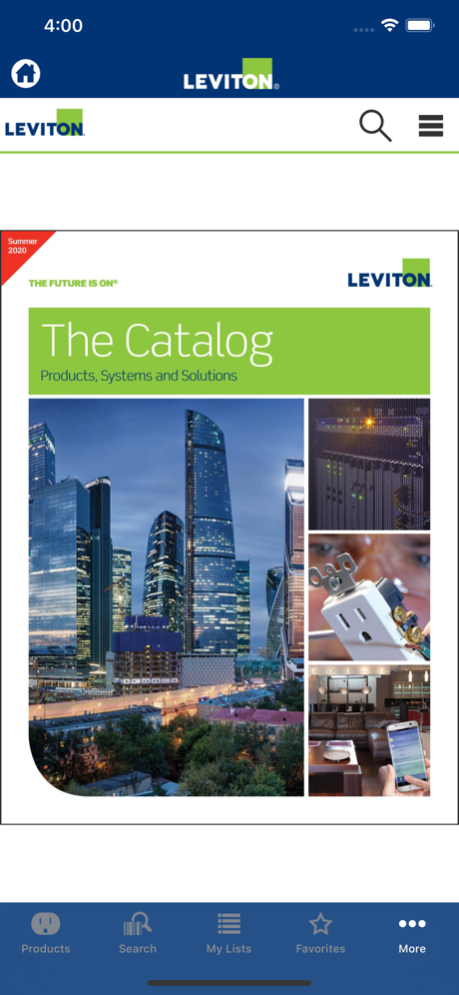Leviton 2 Go 2.3.2
Continue to app
Free Version
Publisher Description
Leviton 2 Go helps electricians, contractors and homeowners discover and research switches, dimmers, outlets, occupancy sensors, GFCI’s and the entire Leviton line of products directly from their mobile device. The app simplifies the purchasing process, enabling all users to search for products through the app or scan bar codes in-store to create a product list that is emailed directly from the mobile device. Users can also scan Leviton or competitor bar codes to generate the corresponding Leviton part number. Users will be able to access all product information including instruction sheets, how to videos and product drawings directly from their mobile device. Leviton 2 Go also keeps customers’ up-to-date on the latest information, news and tips from Leviton through push notifications and/or directly from the app’s “News” button. Other Leviton 2 Go functions include keyword searches that will enable users to find the corresponding Leviton part number, identification of product families or products as “favorites”, access to the Leviton print catalog in an easy to use intuitive interface, support for YouTube Videos and the ability to share product pages via email.
Jan 27, 2021
Version 2.3.2
Corrected the following bugs:
* App crash when attempting to share via Message, Social media, etc.
* Various issues with the My List not saving correctly, or disappearing.
* Opening Documents in Product Details.
About Leviton 2 Go
Leviton 2 Go is a free app for iOS published in the Office Suites & Tools list of apps, part of Business.
The company that develops Leviton 2 Go is Leviton Manufacturing Co. Inc.. The latest version released by its developer is 2.3.2.
To install Leviton 2 Go on your iOS device, just click the green Continue To App button above to start the installation process. The app is listed on our website since 2021-01-27 and was downloaded 12 times. We have already checked if the download link is safe, however for your own protection we recommend that you scan the downloaded app with your antivirus. Your antivirus may detect the Leviton 2 Go as malware if the download link is broken.
How to install Leviton 2 Go on your iOS device:
- Click on the Continue To App button on our website. This will redirect you to the App Store.
- Once the Leviton 2 Go is shown in the iTunes listing of your iOS device, you can start its download and installation. Tap on the GET button to the right of the app to start downloading it.
- If you are not logged-in the iOS appstore app, you'll be prompted for your your Apple ID and/or password.
- After Leviton 2 Go is downloaded, you'll see an INSTALL button to the right. Tap on it to start the actual installation of the iOS app.
- Once installation is finished you can tap on the OPEN button to start it. Its icon will also be added to your device home screen.